Crashes
When our software crashes, it writes a crash dump to your disk. This file is installed in the Program Data folder, which may be hidden on your computer. Normally, on a crash it would compose an email containing the file "C:\ProgramData\Wieser Software\Terminator\errorLog.txt", however if you are using a webmail service only for your email, that won't work successfully, and you'll have to send that file manually.
To confuse things even more, on XP, that file is located in
"C:\Documents and Settings\All Users\Application Data\Wieser Software\Terminator"
While a program should never crash, occasionally one slips through.
Here are the crashes we know about, and how to work around them:
Why do I get a NET Framework Intialization Error on first run?
We are unaware of any other problems.
Why do I get a NET Framework Intialization Error on first run?
Some customers have reported that when the program is first run, it may display the following error message:
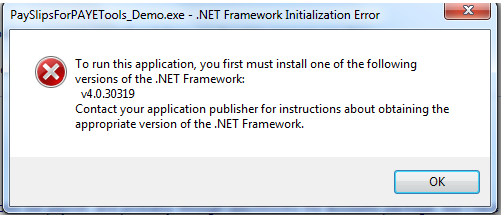 This can happen in several ways. Either the .NET Framework was removed from your system (you can check on the Programs and Features
item in the Control Panel), or your system may need a reboot immediately after installation of the Framework. If you continue
to have this error after a reboot, please contact us by email for further assistance.
This can happen in several ways. Either the .NET Framework was removed from your system (you can check on the Programs and Features
item in the Control Panel), or your system may need a reboot immediately after installation of the Framework. If you continue
to have this error after a reboot, please contact us by email for further assistance.

