Installing RIP Vinyl FAQ
Some users have asked what caused the following problems.
- I can't find the installation program anywhere
- I saved the program to my disk, but it's gone
- CRC Error while installing
- The installation program is taking forever to start
- Installer freezes at with a blue gradient screen
- The installer won't accept my password
- The program claims my serial number is invalid
- What foreign languages do you support?
I can't find the installation program anywhere
It's possible you didn't save the installation program to your disk, and ran it from the web instead. When you download programs from the web you should always choose to Save them to your disk rather than Run.
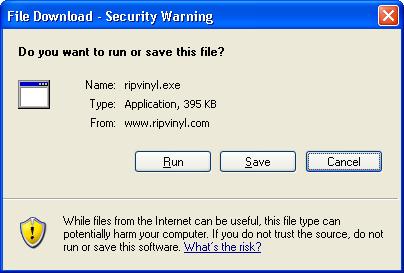
Internet Explorer also has a tick box on the download screen that says "Close this dialog box when download completes". You should keep this box unchecked, otherwise, the download will be saved to your disk and you may not know where it ends up.
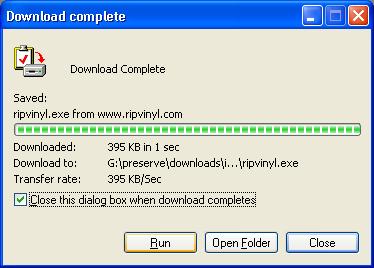
After the download completes, you can press the Open Folder button to start your installation.
I saved the program to my disk, but it's gone
Performing a system restore will remove any programs that were installed after the date you restore to. As a result, your downloads will disappear. To solve this problem you should always copy your downloaded files to a permanent location, like a CD-R, memory key, or floppy disk.
CRC Error while installing
This error is caused by a corrupted download of the installation program. A CRC (Cyclic Redundancy Check) is a mechanism for verifying a files integrity. This problem can often be solved by deleting your temporary internet files, and the downloaded file, and then attempting to download again.
If you are using a proxy server though (like AOL does) it may be that you are delivered the same broken file again because the proxy server has cached it. If you think this is your problem, you may want to try downloading from another PC before contacting us.
The installation program is taking forever to start
This is also caused by a corrupted download of the installation program. Please follow the steps listed immediately above.
Installer freezes at with a blue gradient screen
This sometimes happens because one of the windows the program is waiting for you to type into is actually behind the blue screen. We're not sure what causes this, but you can get around this by either restarting the installation program, or by minimizing all of your windows and then opening the installation program.
The installer won't accept my password
Remember that passwords (called a keycode in your order receipt) contain only letters a-f and digits 0 to 9. You may find that you're using the letter O and the letter L instead of 1 and 0.
The program claims my serial number is invalid
This is usually caused by trying to install the program without using the installation program, for example by copying the RIP Vinyl program folder to another PC or restoring it from a backup. To solve this problem, reinstall from the installation program.
What foreign languages do you support?
We have translated the software into the languages listed below.
We are not currently considering translating into additional languages. Currently supported languages are listed below.
| Language | Help File | Translated by: |
| Czech | Radek Vondracek | |
| Danish | * | Michael Rugaard og Wieser Software. |
| Dutch | * | Edwin ten Dam |
| French | * | Yves Deroual |
| German | * | Georg Anachorlis |
| Italian | Luca Magni | |
| Spanish | * | Wieser Software. |
| Swedish | Henrik Lindståhl |
* Popup help is in English--if you wish to provide a translation, please contact us.

