Quality Time Tour, Step 2
Creating User Accounts
| << Previous Page | Next Page >> |
After you've logged in you will see the following screen.
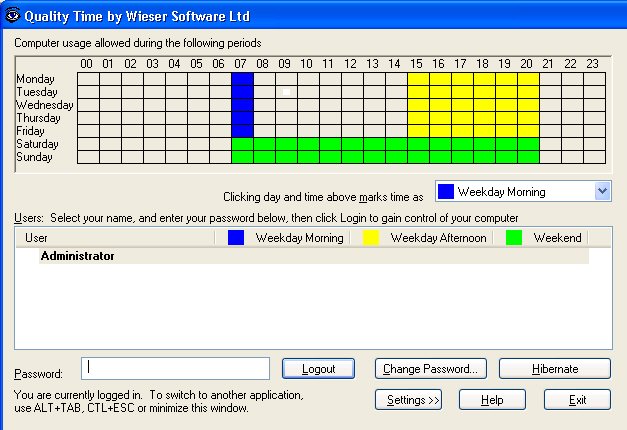
The first thing to do is change your password. Do this by clicking on the change password button. Enter your old password in the top box, and enter your chosen password twice in the two lower boxes.
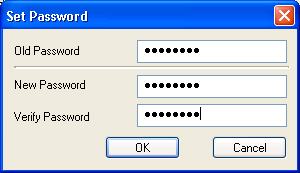
Please make sure your remember your new password, as there is no way to recover it.
Next click the settings button, and the following menu will pop up.
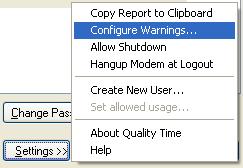 | Click on the Create New User... option, and the program will create a new user named New User. It will then immediately display the user settings dialog, shown below. |
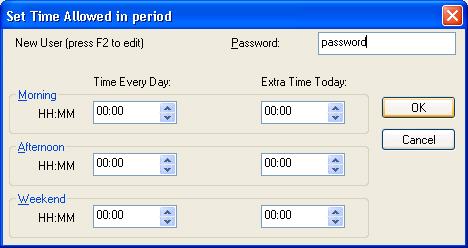
To continue the tour, click the next page button below.
| << Previous Page | Next Page >> |

