Quality Time Tour, Step 6
Day To Day Running
| << Previous Page | Next Page >> |
Your system is now fully configured for a single user. To log in, users simply click on their name, type in their password, and press login. Quality time then displays the following message:
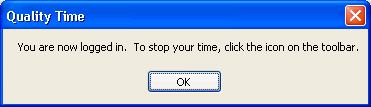
When time runs out, Quality Time pops on top of all other programs, and displays the following window.
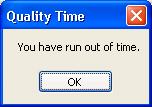
Once logged in, if a user clicks on the Quality Time icon, they will see the following screen.
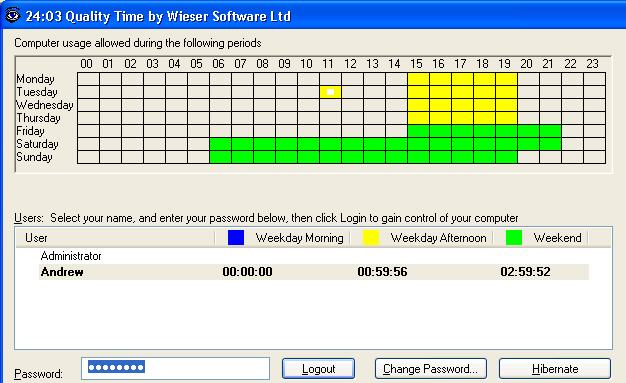
Notice that in the title bar this displays the amount of time remaining to the user. This may continue to count down, because the end of the time period is nearing, as in the example shown.
When the user is actually away from the program, the actual amount of time allowed for the user is also shown in the corresponding columns.
The currently logged on user is shown in bold, and as a failsafe, the current user is logged off if the screen saver tries to start.
The end of the tour
Thanks for taking the time to find out about Quality Time. We hope it meets your needs but if it doesn't, please let us know why, by sending us an email at: We are always trying to improve our products.
| << Previous Page | Next Page >> |

