Quality Time Tour, Step 5
Configuring Warnings
| << Previous Page | Next Page >> |
Beginning with Version 3.50 of Quality Time, the user is now warned when his time is running out. When the user has only 5 minutes remaining the first warning is issued, and with only one minute remaining, the second is issued. You can configure the warnings, by choosing the settings menu (shown below)
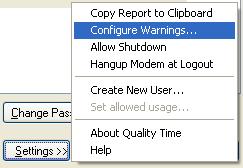 | Click on the Configure Warnings... option, and the program will display the messages used for warnings, as well as a way to test the warnings, and select a different agent. Full details on how to get agent if you aren't running Windows XP or 2000 are located here. The Configure Warnings window is shown below: |
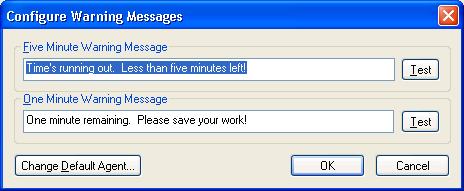
Pressing the Change Default agent button will allow you to choose different agents for the warning, as shown below. In the example below, you will notice that there is no way to change the agent. In this case, go to our agent page and follow the links to download more characters.
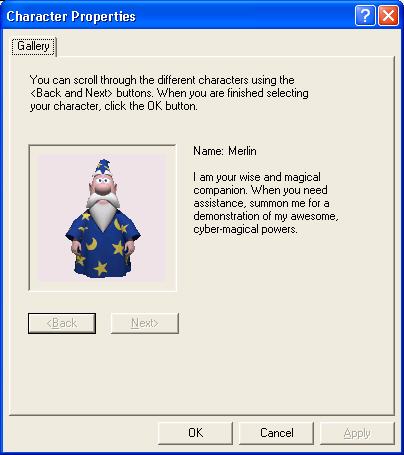
Once you have set everything up, make sure to test the warning, and then choose OK. Finally, click the logout button, to lock the computer.
To continue the tour, click the next page button below.
| << Previous Page | Next Page >> |

